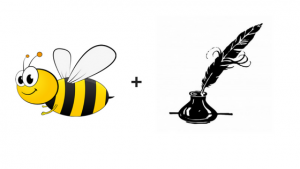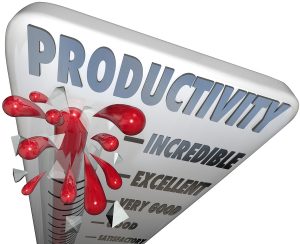Have you ever found it hard to sit down and write a blog post? As someone who owns three websites, two which have blogs on them, I know how hard it can be to sit down and commit yourself to write. There are a few different websites that provide incentives people to complete different goals every week, like Beeminder, but those websites can be used for more than just blog posts. Also, they don’t require any proof that you accomplished your goal. Recently, I found out about a new website where you can set goals to write blog posts for your website, called Post or Pay. I’ll talk more about it in this post.
[Read more…] about Commit to Writing Blog Posts with Post or Pay