If you’ve been reading my blog for a while, you know how much I love Evernote. Recently I discovered a new application called Notion that I’ve started using to keep track of certain types of information. It’s almost as good as Evernote, but not quite. In this post, I’ll explain what Notion is, and how you can use it to keep your work from home life organized.
What is Notion?
Notion is a program that allows you to create different types of boards. The boards are similar to Trello boards, but with some of Evernote’s functionality built in. You can create boards, called blocks, to track all sorts of information, such as books read, habits, actions you need to take on different goals, and links you want to save.
How Does Notion Work?
You start by creating a page. You can use different views for your page, such as the Kanban view, calendar view, database view, or just create a blank page. Then, you can add different blocks to your pages, such as tables, links, or text blocks. Each different type of block has different properties you can select and customize – for example the table block allows you to add columns that you can customize for different numbers, such as dates or money. But it goes further beyond that. You can also customize different columns for text, or to attach files to them. In addition, you can nest different pages within each other. For example, you can create a calendar, and then add a subpage within one of the days on the calendar.
How can I use Notion to keep my work from home life organized?
Let’s say you run a freelance writing business. You might perform different tasks throughout the day, such as researching, writing blog posts or articles, or talking to clients. One thing you can do is create a digital planner to keep all that information organized. You would start by creating a page and selecting the “Database with Calendar View” option.
Then, on each day, you can click the plus and add a page with notes for that day:
You could even use the page in different ways:
- Write rough drafts of things you’re working on that day.
- Create a table with your schedule for that day – when you do this, you’ll have to chose the “text” option for the time column
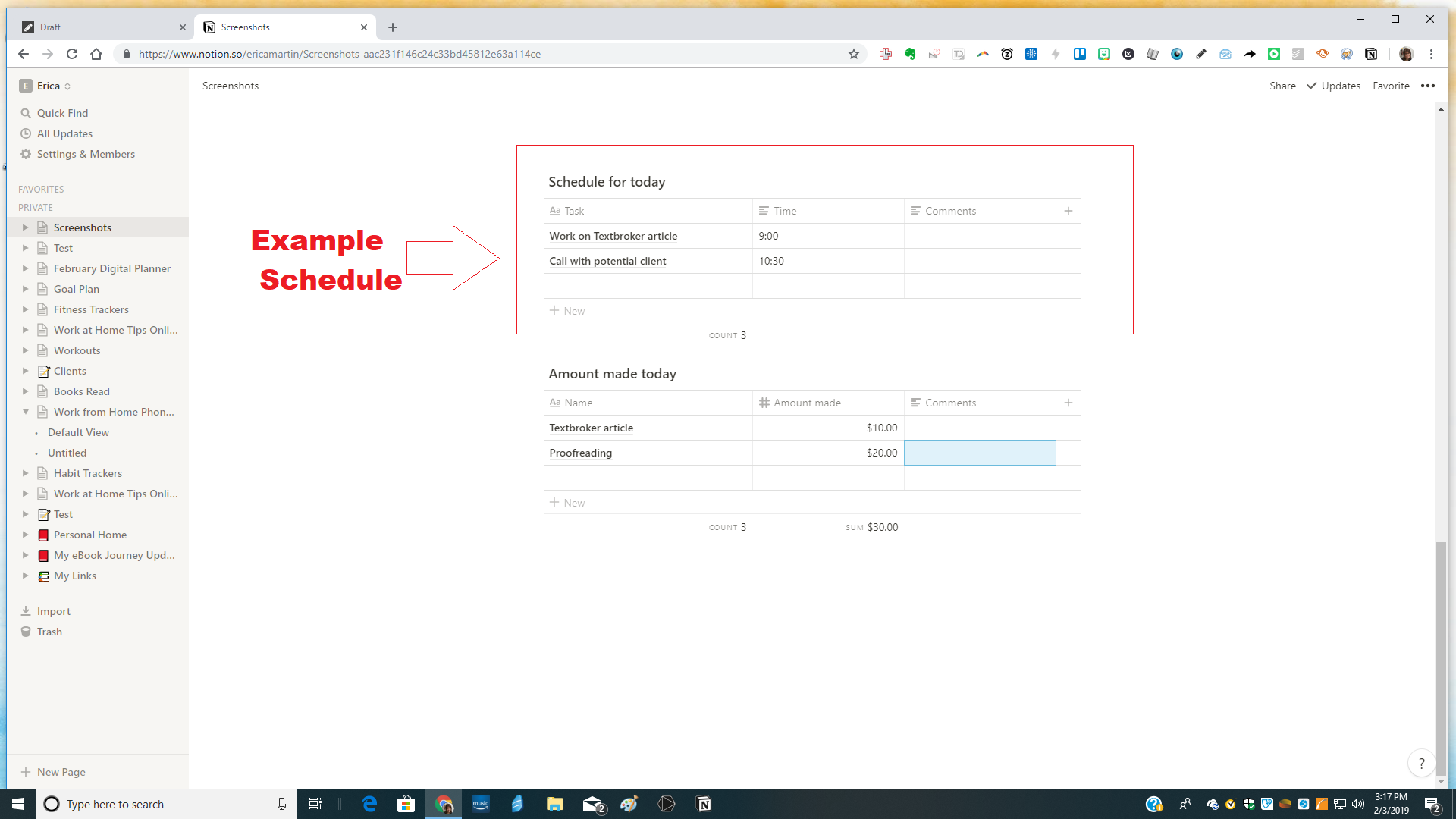
- Create a table showing how much you made that day – If you choose to do this, you can total how much you made for the day by clicking at the bottom of the table where it says “count” and choosing “sum”
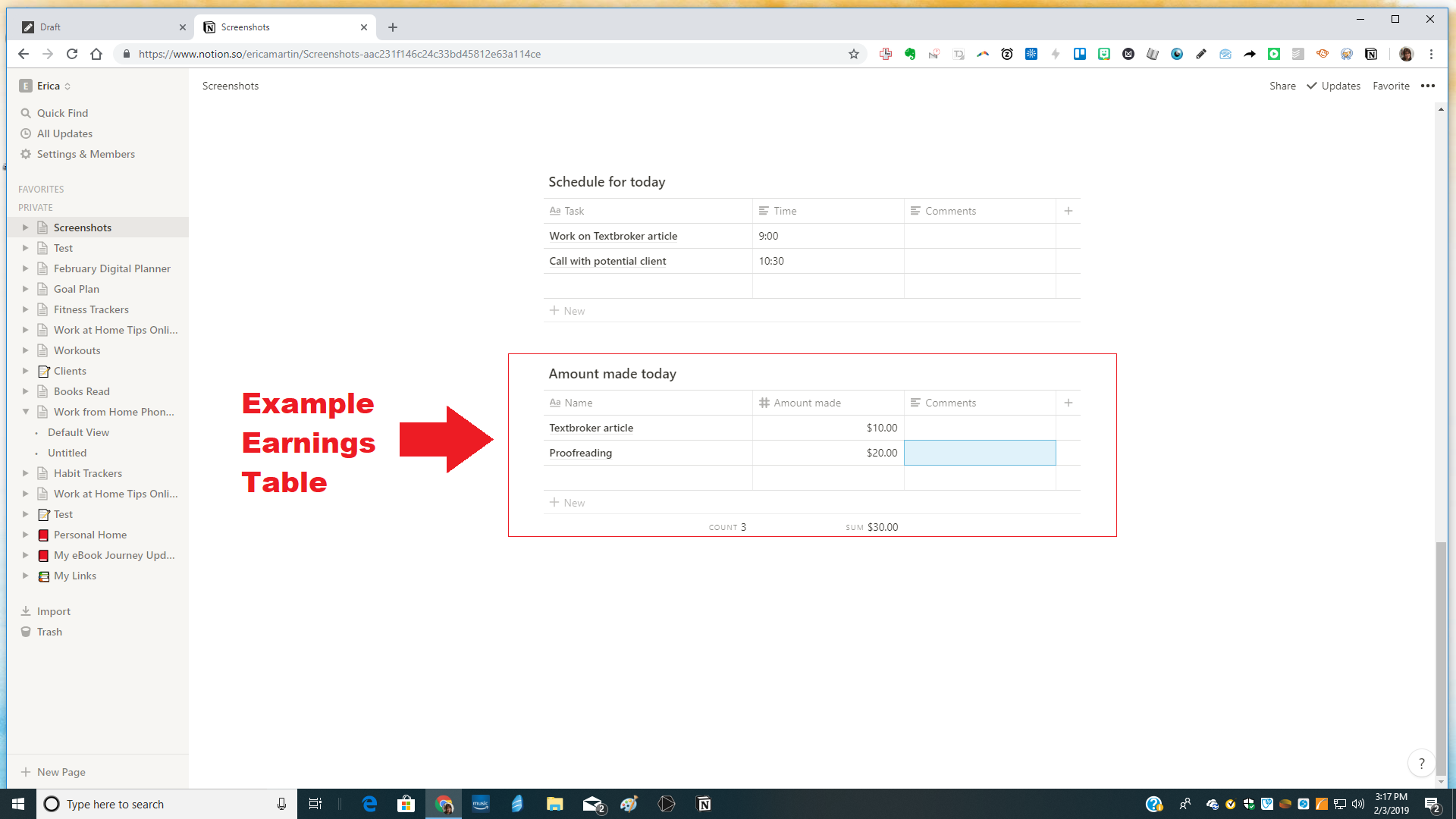
Other ways you can use Notion to Keep Your Work from Home Life Organized
- Create a table to track your business expenses. – You could create a table to track your business expenses for each month. Create Columns for Date, Expense and Amount for each month. If you have PDFs of your receipts, you could even create an additional “Files” column to attach your PDFs in.
- Create a client database – Choose the database view and create a database with information about your clients, such as their name, email address, and any information you want to remember, like specific rules they have for their different projects. If they provide you with a style guide, you could create files section to attach it to.
- Keep track of your research – When I first started using Notion, they didn’t have a web clipper like Evernote does. However, they introduced one in their most recent update. So, if you’re a freelance writer, you can now create a links database for different freelance writing projects, or create a list of pages you use often when writing:
Does Notion work on mobile devices?
Yes, Notion has apps for Android and Iphone, so it can be used on mobile devices. They also have a Windows app if you don’t want to use it on the Web.
Is Notion a complete replacement for Evernote?
Depending on how you use Evernote, it could be. For me, Notion won’t be completely replacing Evernote, at least not yet. There are too many things I use Evernote for, such as keeping track of passwords and emails I want to save, for me to completely give up Evernote just yet.
How much does Notion cost?
You can add up to 1,000 blocks for free. Beyond that, you’ll have to subscribe to a monthly plan. They start as low as $4 and go up to $16. The amount you’ll pay depends on what features you’re looking for, and whether you want to be able to add other team members to share your pages and spaces. You can also earn credit if you add the Notion Web Clipper or download the mobile app.
Where can I found out more?
You can go to this website to learn more about Notion and sign up.
These are just some of the ways you can use Notion to organize your work from home life; there are many others. If you use Notion, please comment below and tell us how you use it. If you have any questions, please feel free to comment or leave them on the Work at Home Tips Online Facebook page.
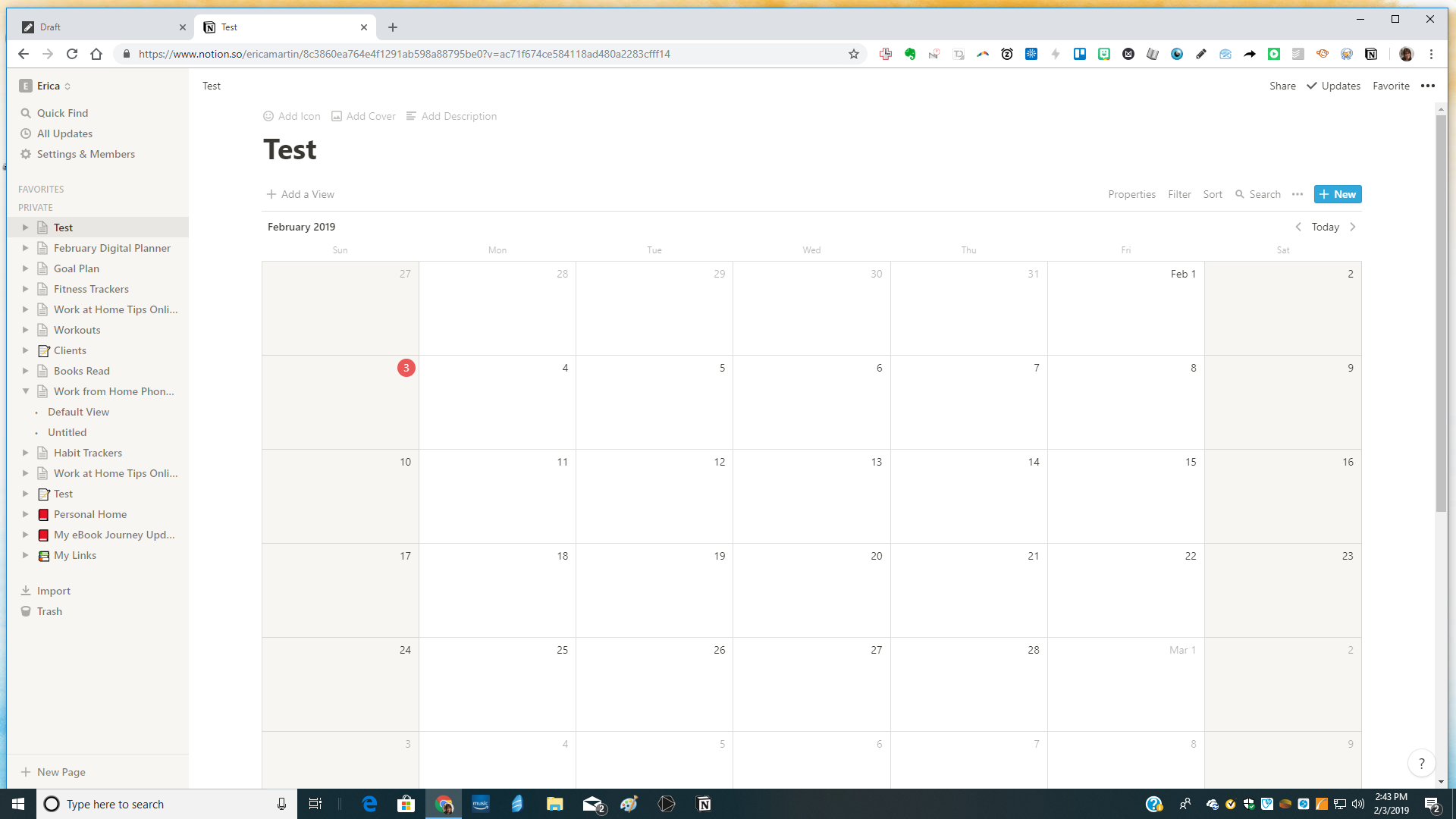
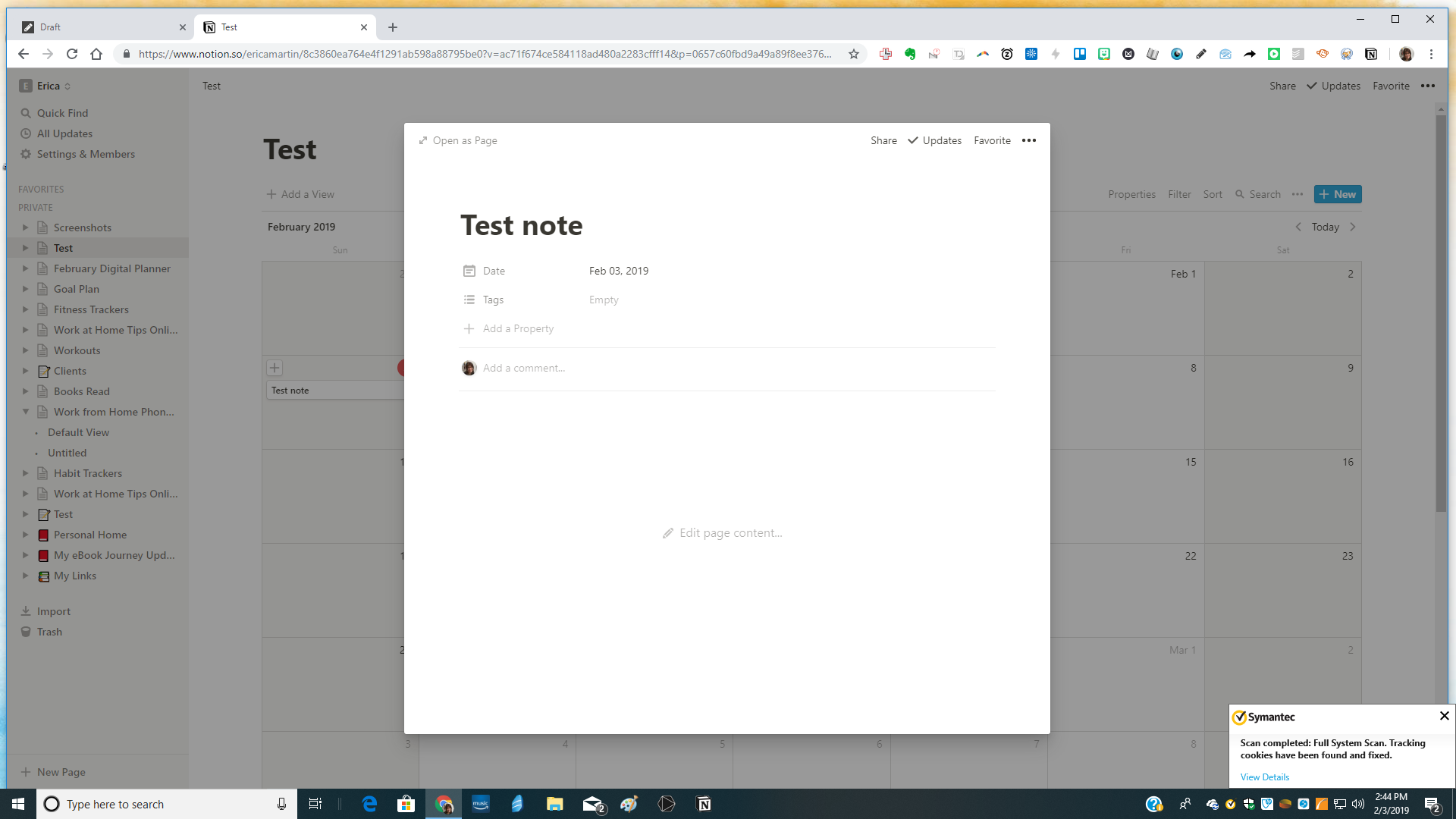
Leave a Reply