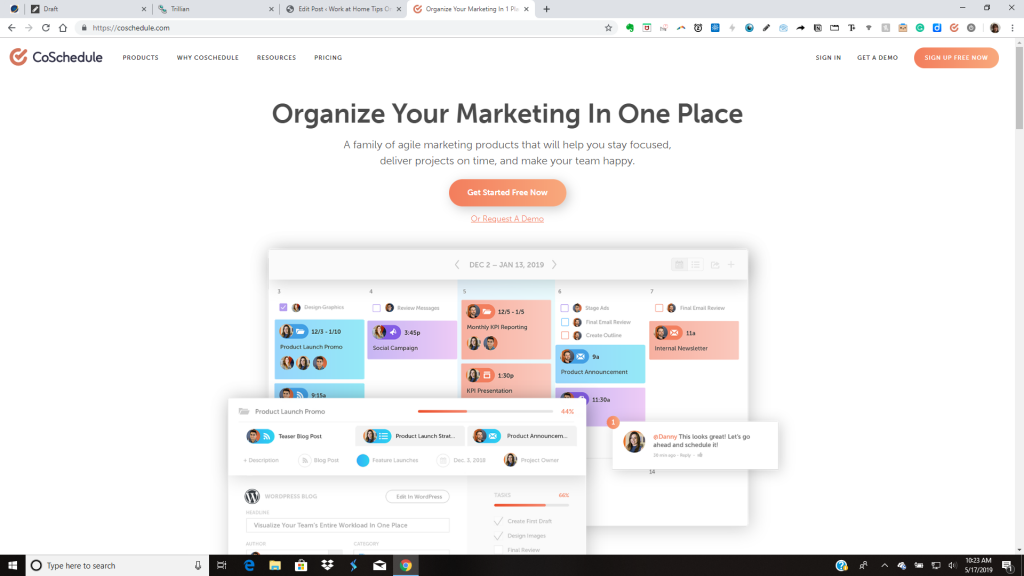
If you’re a business owner, you know how important it is to publish new content on your website regularly. Whether it’s blog posts, social media messages or YouTube videos, content is one of the main things that gets your business noticed, especially when you’re first starting out. One of the most important things you can do is create a content calendar so you know when you want to post certain types of content throughout the year. There are lots of tools you can use to manage your content calendar and social media – all have different functions and different price tags. One of the best and most affordable I’ve found recently is CoSchedule.
[Read more…] about Manage Your Content Calendar and Social Media Posts with Coschedule
 Previously I wrote blog posts about MailerLite and Draft. Draft has become one of my new favorite tools for drafting articles for clients as well as posts for my websites, and MailerLite has become my new favorite mailing list management website. This week I learned a few new things about both of these resources, and I wanted to share them with you.
Previously I wrote blog posts about MailerLite and Draft. Draft has become one of my new favorite tools for drafting articles for clients as well as posts for my websites, and MailerLite has become my new favorite mailing list management website. This week I learned a few new things about both of these resources, and I wanted to share them with you.