I recently heard about an app the Image to Word Converter. After trying this app, I found it could potentially be very useful for anyone who works from home, especially if they use Word a lot. How does this app work and how can people who work from home use it? I’ll discuss that in this post.
Download the Image to Word Converter
First, of course, you have to download the Image to Word Converter from the Google Play Store or the ITunes store and install it on your device.
To use the app, either take a picture of something that has text in it that you want to save, or load an image from your phone. Once the images is loaded, it takes an hour for the image to convert if you’re using the free version. You can buy an add-on that allows you to convert images faster, though. Once it’s converted, you can insert it into your Word document.
Questions about the Image to Word Converter
Does it only work with Microsoft Word?
No, it appears to work with any word processing program you’ve got installed on your phone. When I went to open up one of my converted images on my Galaxy Note 9, it gave me the option of opening it either with Word or with the Hancom Editor, which I also have installed on my phone.
Does it convert everything perfectly?
Not necessarily – one of the pictures I took was from my “You Are a Badass” page a day calendar. It didn’t convert “You are a Badass” or the date exactly, as you can see here:
I had to do some editing to get it to look right.
How can I use Image to Word Converter in my business?
If you prefer to use Word for tracking business expenses, you could take pictures of receipts and save them to a Word file. You could also save business cards and other pertinent information with it. If you’re a writer and find some information in a print source, you could take a picture of it and convert it with the app.
Can I get faster conversions?
Yes, there is an add-on that you can buy for 6.99 that will convert your images right away.
I hope this review has provided you with some useful information. If you’ve used the Image to Word Converter and found it useful, I’d love to hear your feedback. Feel free to comment below.
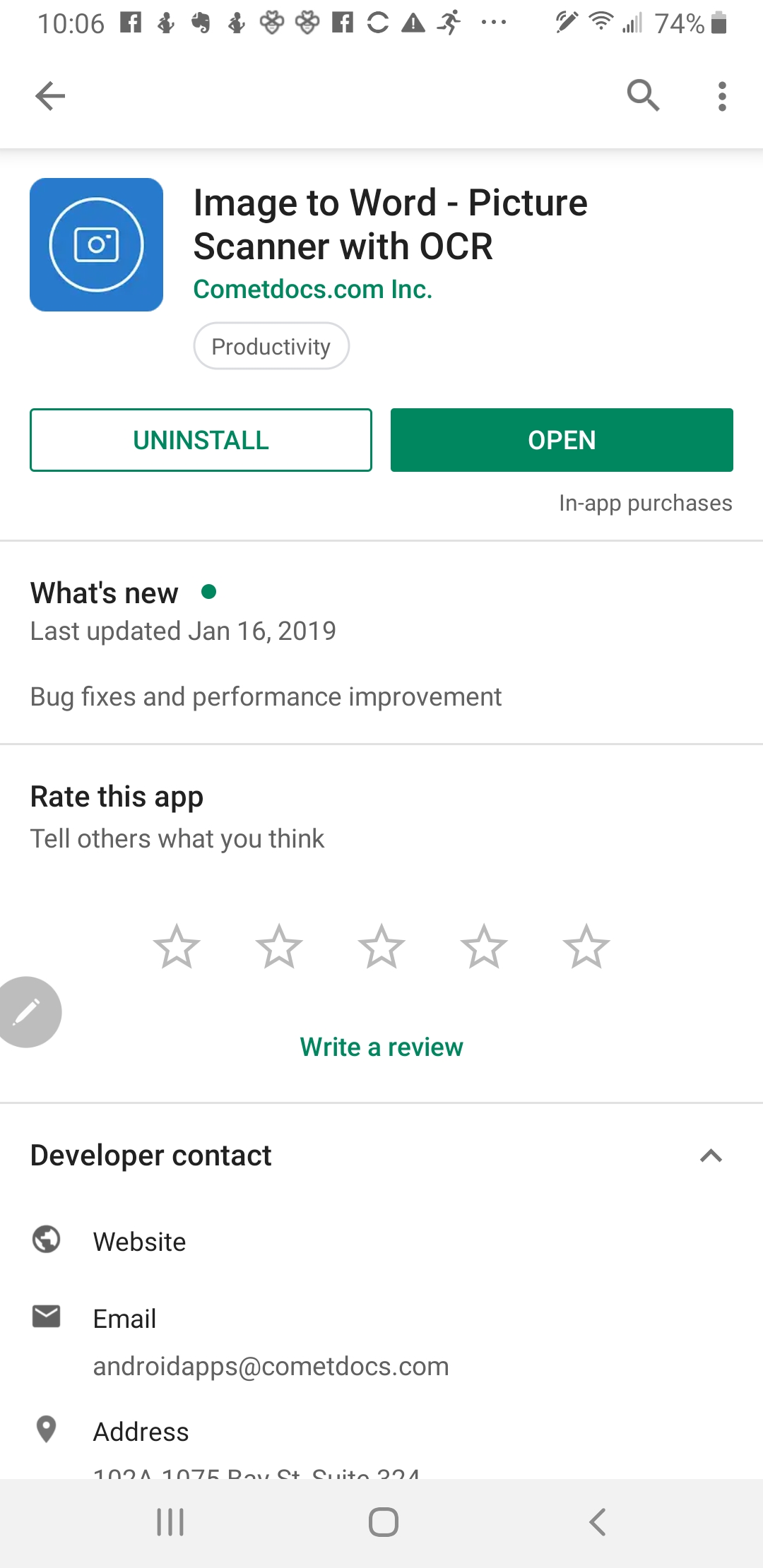
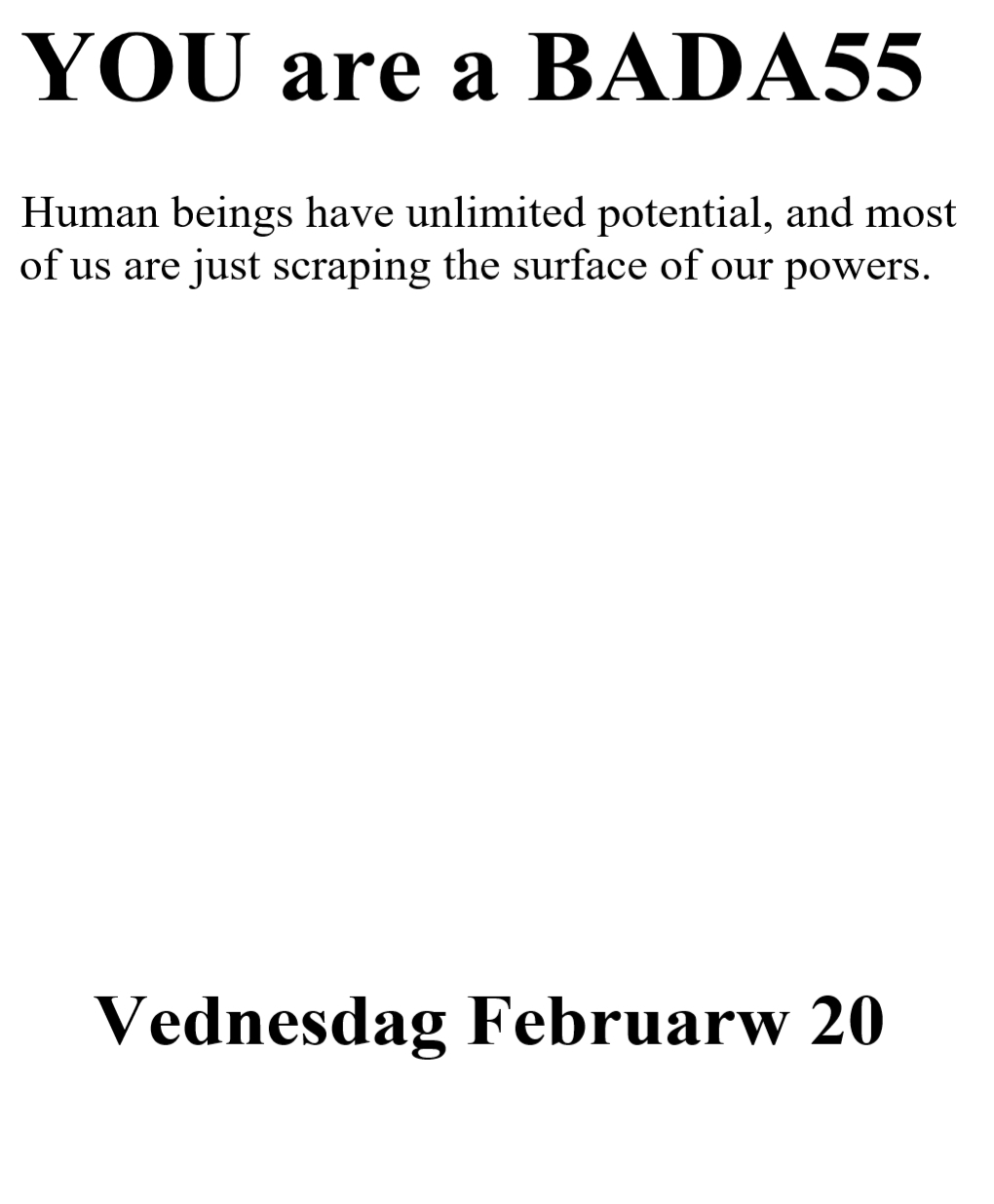
Leave a Reply