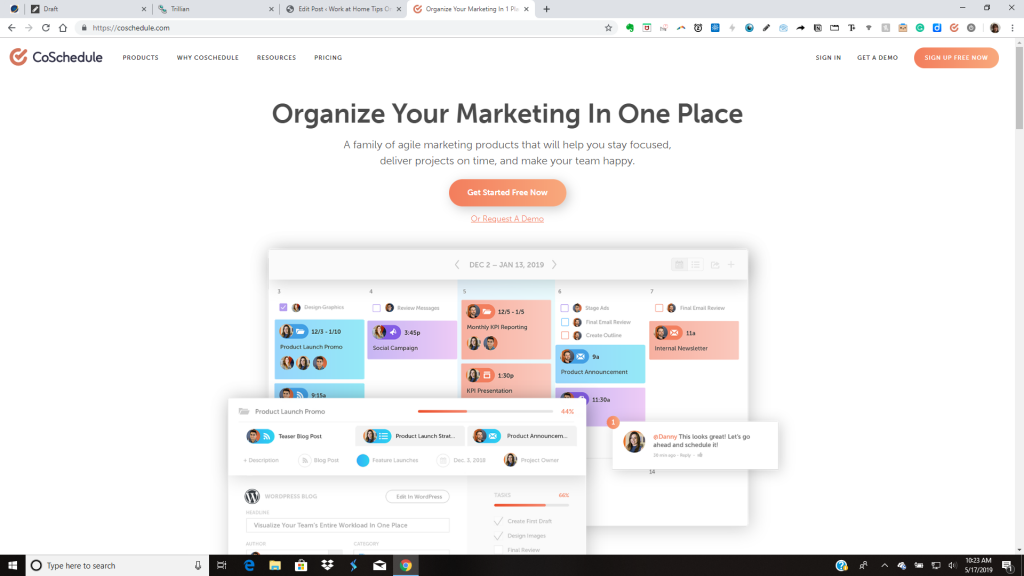
If you’re a business owner, you know how important it is to publish new content on your website regularly. Whether it’s blog posts, social media messages or YouTube videos, content is one of the main things that gets your business noticed, especially when you’re first starting out. One of the most important things you can do is create a content calendar so you know when you want to post certain types of content throughout the year. There are lots of tools you can use to manage your content calendar and social media – all have different functions and different price tags. One of the best and most affordable I’ve found recently is CoSchedule.
What can you do in CoSchedule?
You can do a few things with CoSchedule. Once you’re signed up for an account, start adding your websites and social media accounts. Adding websites allows you to write posts using their editor, and then schedule them to post whenever you want. Adding social media accounts allows you to schedule posts to be shared on those accounts at regular intervals.
See a visual representation of when different blog posts and social media messages post on the calendar
One of the best features of CoSchedule is the content calendar. The calendar shows you when your blog posts and social messages will post, and you can even initiate a post from the calendar.
Add business related tasks you need to complete in the task pane.
These won’t show up on your calendar, but the task pane allows you to keep track of tasks you need to complete for different websites or social media accounts.
See how your blog posts and social media messages are performing with different analytics reports.
You can look at reports of how your different Facebook, Instagram, Twitter, LinkedIn, and Pinterest posts are doing. This gives you the information you need to improve future social media posts.
Use the CoSchedule web extension to share other content you find with your social media followers.
When you’re building a social media following, one of the most important things you can do is share related content others post. The easiest way to do this is to use CoSchedule’s browser extension – when you find something worth sharing, you can easily share it to your chosen social media profile by clicking the button.
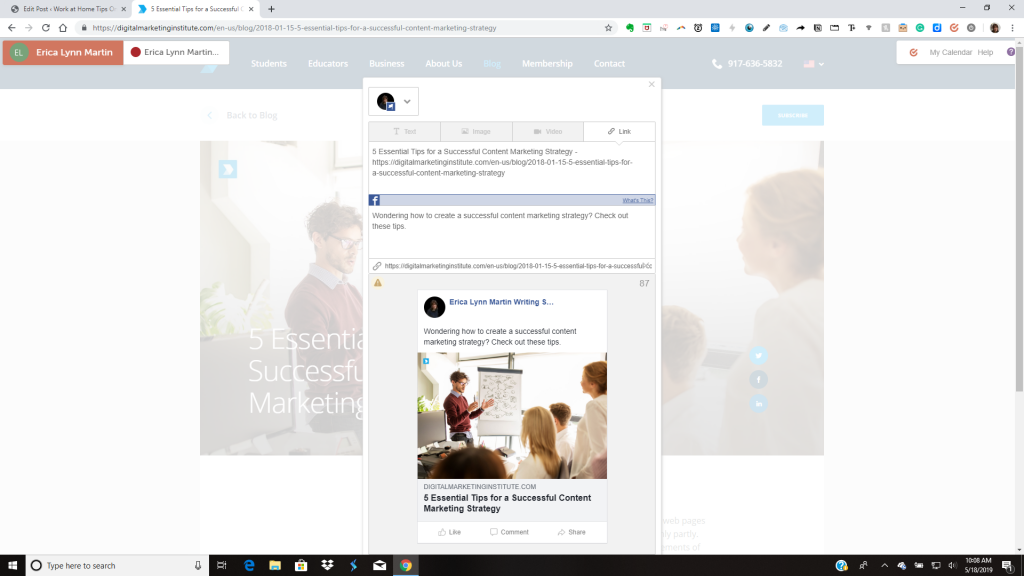
Plan newsletter content.
If you use MailChimp or Constant Contact, you can connect your account with CoSchedule and plan your content right in the website. If you use other email marketing websites, you may be able to connect them to CoSchedule through Zapier. You can also see analytics of you your email campaigns in the reports.
How can I sign up?
It’s easy to sign up. If you’re a solopreneur, go to CoSchedule’s website and click “Pricing” at the top. Do not be alarmed by the prices listed there – those aren’t for individual accounts. Go to the bottom of the page and click “Looking for our individual plan?” The individual plans are significantly less expensive, plus if you try it and want to recommend it to others, you can save money on your monthly fee with their referral program.
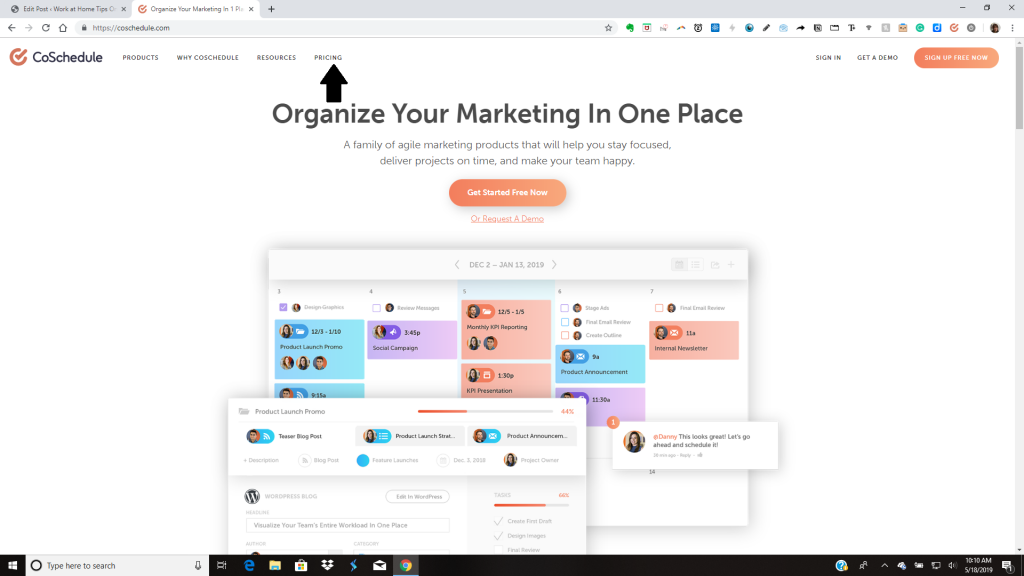
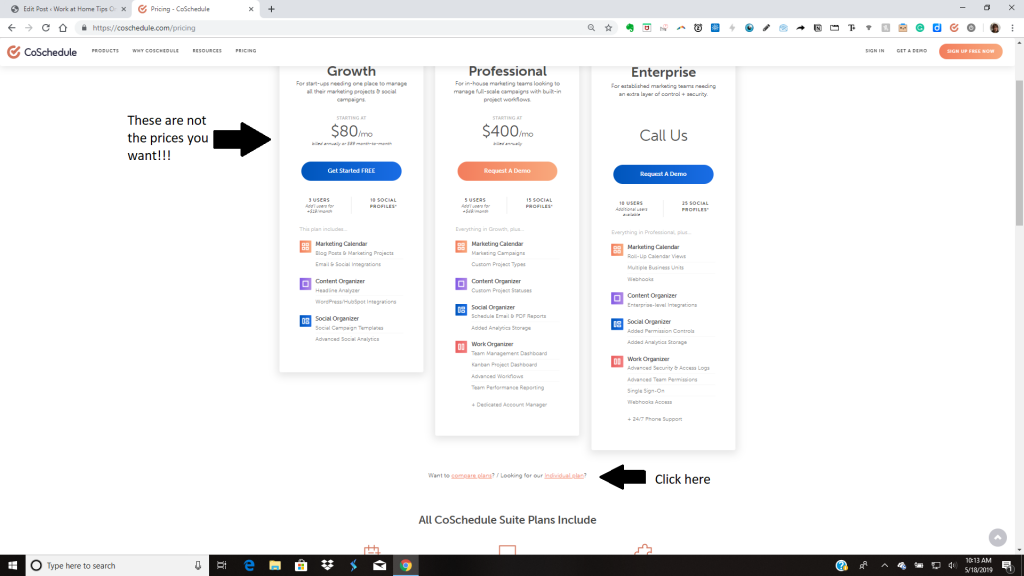
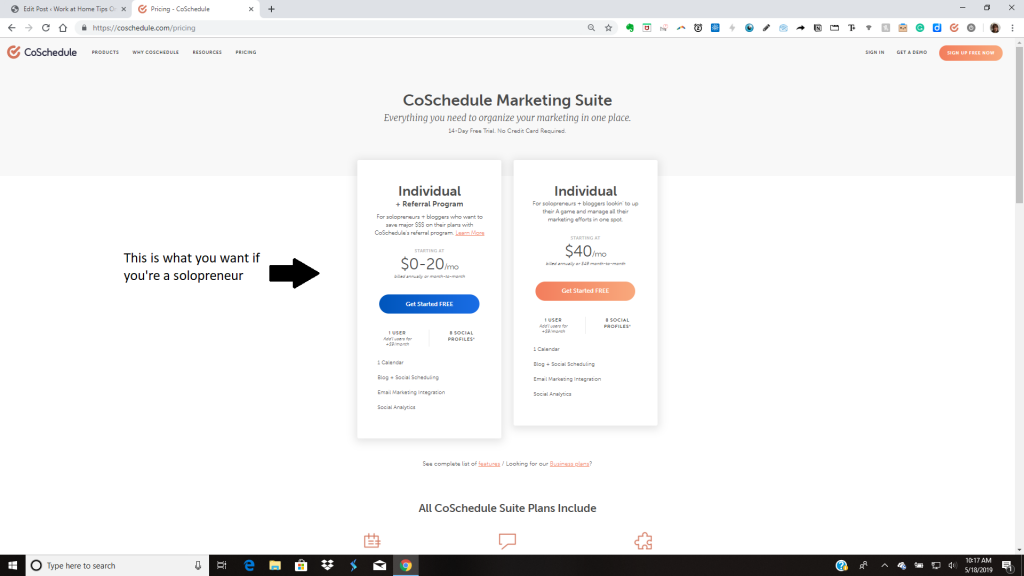
If you’re looking for an easy way to plan you social media calendar and write your website posts all from one website, Coschedule can definitely help you. If you’ve used it before, I’d love to hear your comments. And if you decide to try it after reading this post, I’d also love to hear about your experiences. Please feel free to comment below.
Thank you so much for the review! I love reading what our users like about CoSchedule and seeing what they find most valuable.
All the best in 2019!
You’re welcome! Coschedule is a wonderful tool. It has a bit of a learning curve, but I’m slowly getting used to using it to post social media content and blog posts!