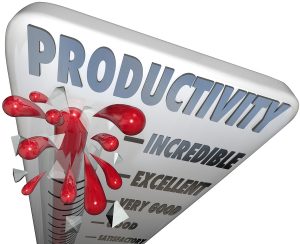
Do you have problems focusing on the project you’re supposed to be working on? Do you find yourself going to websites you shouldn’t be on during the time you’re supposed to be working? Luckily there are several different websites and programs that can help you focus on what you’re supposed to be doing by blocking distracting websites and programs for a specific amount of time – one of these is FocusMe, which I’ll discuss in this blog post.
What is FocusMe?
Focus Me is a program that runs in your taskbar.
How do I use FocusMe to stay focused?
You can set it to block certain websites and/or programs for a certain length of time – just click your secondary mouse button on the icon and choose “Block Additional,” then type in the web addresses you want to block, and/or the names of the programs you want to block. Then click on the icon again and choose “Focus,” and choose the amount of time you want to block websites and applications – if you try to bring up one of those websites or applications during that time, the program will automatically minimize it.
What if I need to use one of the websites or programs I’m blocking during that time?
If you need to use one of the websites or programs during one of your focus sessions, you can click your primary mouse button and type the five characters shown to unlock FocusMe so you can get to that website or program.
What other ways can I use FocusMe to become more focused?
You can look at your tracking reports for each day to see how much time you’re spending on different websites – If you find you’re still spending time on distracting websites or using distracting programs on your computer, you can add those websites or programs to your list of programs or websites that you want to block. You can al os use the time limiter to limit the amount of time you spend on distracting websites.
What if I work on different types of projects or for different clients?
You can create different profiles for the different types of work you do – you can customize which websites and applications you want to block on each profile – for example if you do phone work, you may want to create a phone work profile were you block websites like Facebook, Twitter and Google search. If you also write, you may want to create a separate profile where you allow Google search for any research you have to do, but block Facebook, Twitter and other sites and applications that could be distracting while you write.
Can FocusMe be used as a Pomodoro timer?
Yes, you can switch it to the Pomdoro mode and set the length you want your Pomodoros to be. For more information on the Pomodoro method, click here.
Can FocusMe be used on all electronic devices?
No, at this time there is only a desktop version of FocusMe, but if you’re interested in finding out if and when a mobile version becomes available, click here.
Where can I download FocusMe?
If you’re interested in downloading FocusMe, you can download it here.
UPDATE:
There is a new version of FocusMe available. It includes all the same features, but it’s now available for the macOS, Windows 10, 8 and 7, and the Google Chrome, Firefox, Microsoft Edge, Internet Explorer, Opera and Safari, among others.