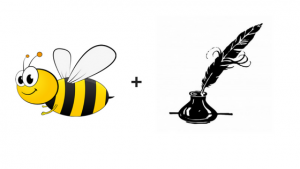
If you write for a living, it’s important to set yourself goals for how many words you want to write per day and per week. It’s also helpful to have a way to challenge yourself to meet those goals. Recently I found an interesting way to do just that using two websites – Draft and Beeminder.
Draft
Draft is one of the best writing websites I’ve found yet. With Draft, you can write drafts of articles or blog posts you want to post on your website or elsewhere on the web. You can add formatting, such as bold, italics, underlining, headers, URLs, and to-do list items. It also has a Hemingway mode, where you have to write continuously without editing. If you try to go back and edit, you won’t be able to until you turn Hemingway mode off. You can also share your drafts with others if you want help editing your document. To find out more about Draft, check out their website.
Beeminder
Beeminder is a website and app that you can use to track and improve all sorts of habits. Some of the habits you can track with Beeminder include:
- The number of steps you take in a day
- The amount of time you spend on certain websites.
- How many times you complete your to-do list.
- How many words you type a day.
This is not a complete list, there are many other habits you can track. To find out more about Beeminder, visit their website.
How to Use the Two to Track Your Writing
Once you open accounts at Beeminder and Draft, you can use Beeminder to track the number of words you type per day on the Draft website. Just connect your Draft account in Beeminder, and you’re all set. When you type in the Draft, the website automatically syncs the number of words you type per day with Beeminder. You can track your progress in Beeminder using the Goals page.
I highly recommend both of these web sites to anyone who’s trying to create a daily writing habit. If you want to track your progress from anywhere, Beeminder also has mobile apps you can download. If you’ve used either of these websites, I would love to hear your experiences. Please comment below.
Leave a Reply