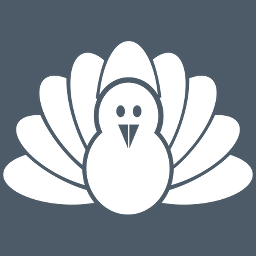 A few weeks ago I reviewed a software program called FocusMe, which helps you focus on what you’re supposed to be doing at the present moment by blocking out distracting websites and applications for a specific period of time. I liked FocusMe, except that it didn’t allow you to set a timer until a certain time, it only allowed you to set your timers for a specific length of time. Also, I could only use it for free for a little while, then I would have had to pay for it if I wanted to keep using it. So I did some research and found another focus program called Cold Turkey – I’ll review it in this post.
A few weeks ago I reviewed a software program called FocusMe, which helps you focus on what you’re supposed to be doing at the present moment by blocking out distracting websites and applications for a specific period of time. I liked FocusMe, except that it didn’t allow you to set a timer until a certain time, it only allowed you to set your timers for a specific length of time. Also, I could only use it for free for a little while, then I would have had to pay for it if I wanted to keep using it. So I did some research and found another focus program called Cold Turkey – I’ll review it in this post.
How does Cold Turkey differ from FocusMe?
As I just mentioned, Cold Turkey allows you to block distracting websites or applications until a certain time, rather than a specific length of time. So if you know you’re going to write until 12 pm, for example, you can set up a timer for writing by first choosing the websites and applications you want to block, and then setting your timer by first choosing the hour and then the minutes. I like this because if you do want to work until a specific time, you don’t have to figure out how long you’ll be working like you do with FocusMe. Keep in mind as you set your timer that times after 12 pm will be listed in 24 hour time, so 1:00 is 13:00, 2:00 is 14:00, and so on.
What are the downsides of Cold Turkey?
You can use the program completely free – however you can only block websites with the free version, not applications. However, if you want to buy the program, it’s only a one-time charge of $19. Also, Cold Turkey doesn’t run in the system tray like FocusMe does – you have to keep the program open in the background in order to use it. Another downside of Cold Turkey is that as far as I can tell, at least, there’s no way to cancel the timer once you’ve started it if you need to get to a website you’ve got blocked in an emergency. Other than that, I think it’s a great program – I like it a lot better than FocusMe, and will probably eventually buy the full version so I can block applications as well as websites.
How do I download Cold Turkey?
If you’re interested in trying the program, you can go to https://getcoldturkey.com/ to download it.
I hope this review has been helpful – if you’ve used Cold Turkey, feel free to comment below with your experiences.
I have been thinking of trying one of these sites to stop me procrastinating so I think I’ll give Cold Turkey a go 🙂 This is a really great clear and concise review!
Good luck, I’m sure you’ll love it.
I need to try one of these. I need to block Facebook permanently!
Don’t know that you’ll be able to block it permanently, but you’ll be able to block it long enough to get some work done.
I have installed your setup on my windows and when I check it I found your software with some suspicious to trojan(trojan.Agentb.hkd)whats this?
Run a virus scan on your PC. You may have a virus.