If you work as a freelancer, you know how important it is to save money out of your pay for taxes, as well as time off and retirement. But how do you do this? You may have an accountant helping you with this task, but accountants can be expensive. Luckily, there’s an easy way to figure out how much you should be saving for taxes, time off and retirement, and set aside these amounts out of your pay – use the website Catch.
What is Catch?
Catch is a website that helps you calculate how much you should save out of your freelance earnings. Here’s how it works:
- Create an account with Catch. The first thing you’ll need to do is sign up for an account.
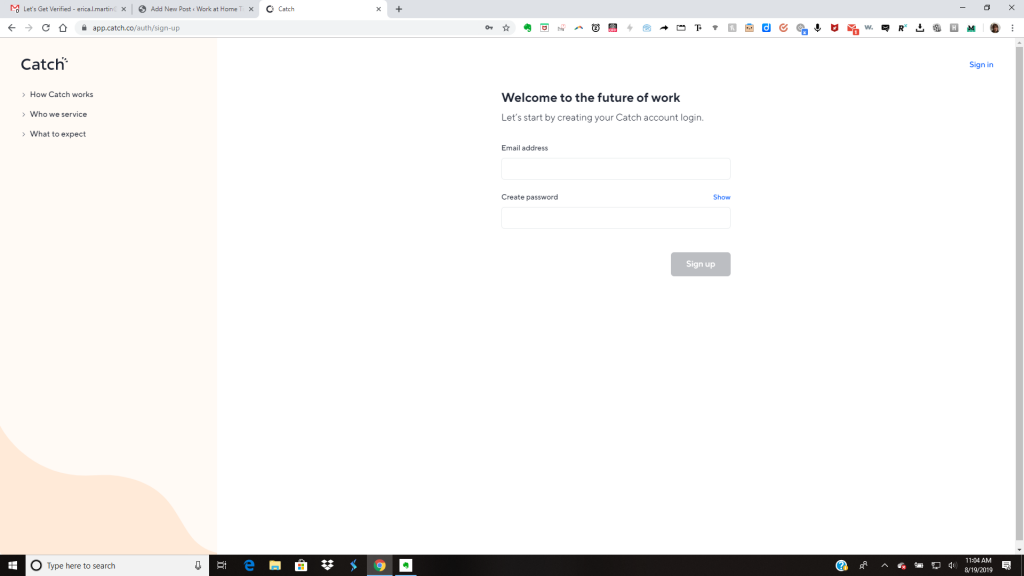
Once you’ve signed up for an account, Catch will take you through some steps – you’ll have to tell them what’s important to you, and what areas are already covered. For example, if you’re already covered for different types of insurance under your spouse’s health insurance, you wouldn’t choose those. Then, you’d tell them what’s important and and how much you can save out of your earnings, and link your bank account.
2. Set up your plan. Catch will make suggestions on how much you should save out of your earnings for each area you’ve chosen to save in. You can choose these suggestions or tell Catch what percentage of your income you can afford to save in each area.
3. Link your bank. Look through the list of banks to see if your bank is listed. Catch lists most major banks, but if your bank isn’t listed, contact the support team by clicking the button in the lower left corner and clicking the “New conversation” button:
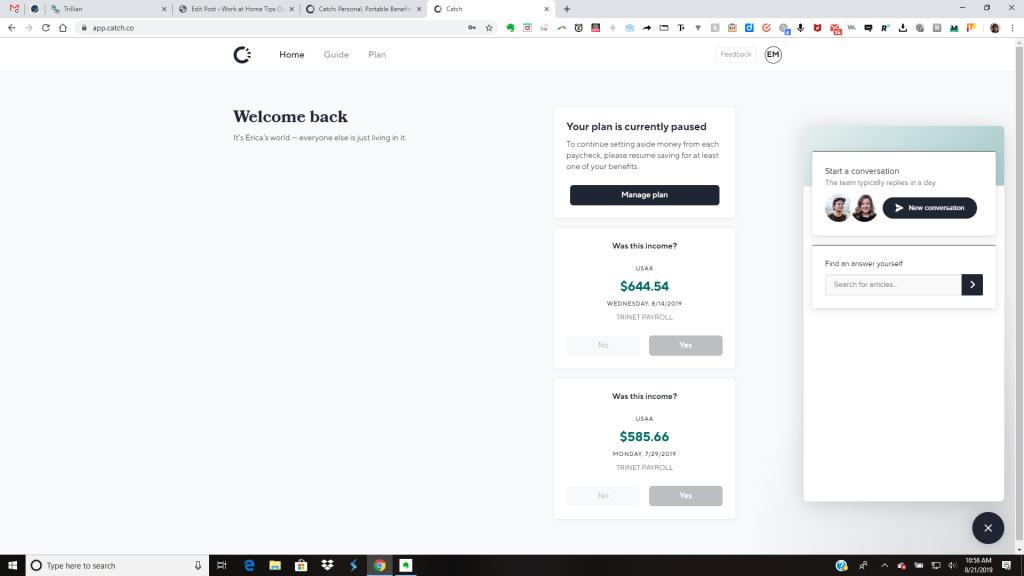
Paypal is not an option, but what you can do is transfer the Paypal funds you need to cover your benefits into a savings or checking account, which you would then link to Catch. You can manually deposit money into your Catch account by clicking “deposit” under your Plan snapshot, entering the amount you want to deposit, clicking “next” and then clicking “confirm.”
That’s how easy it is. If you need to pause you plan at any time, just click “pause my plan,” and when you’re ready to start having money taken out of your account again, you can unpause it.
If you’re interested in checking out Catch for yourself, click here.
Leave a Reply