If own a blog, one of the most important things you can add to your posts is a nice photo that represents what your post is about. There are many sites you can download photos from. Many ask you to pay, but there are also some that allow you to download stock photos for free. One of these is Rawpixel. We’ll discuss how to create an account at Rawpixel, find photos and add them to your WordPress posts.
Create a Rawpixel account.
The first thing you’ll need to do is create an account at their website. Go to www.rawpixel.com and click “Join Free”
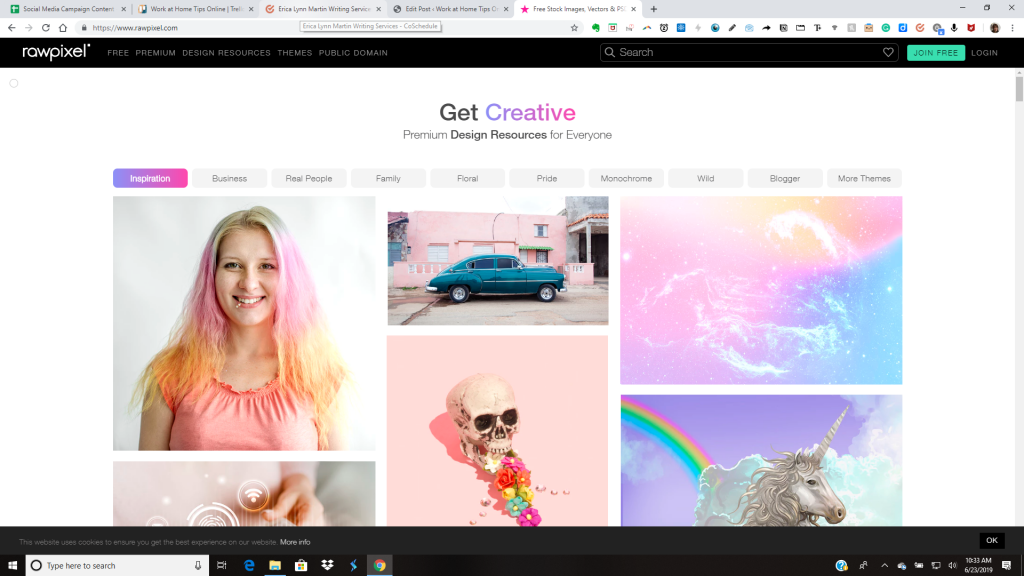
Choose a plan type
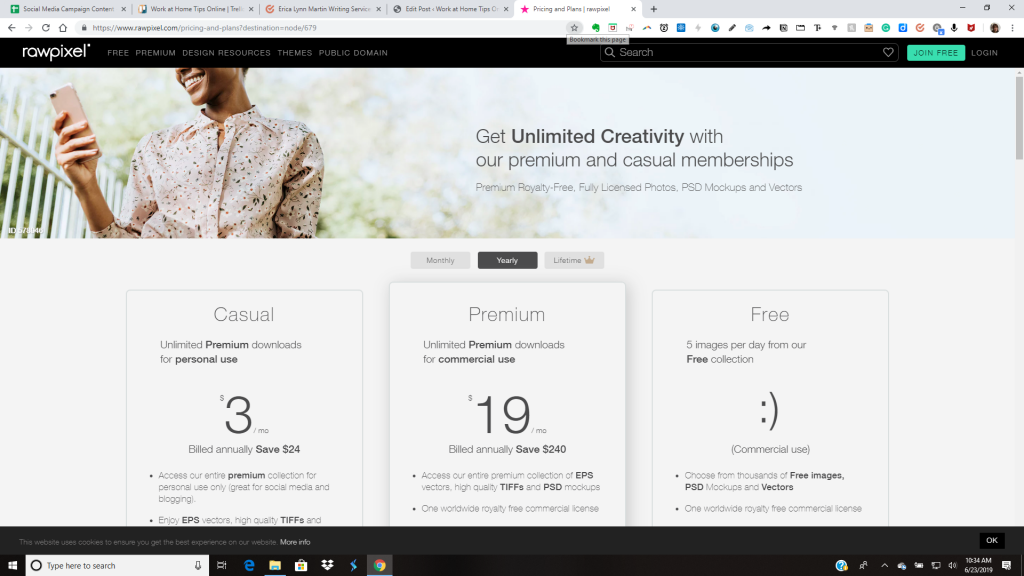
If you don’t want to pay, you’ll choose “free” on the far right and fill out the requested information.
That’s it! Once you’ve joined you can start looking for photos. This is a bit tricky, so let me explain how to do it.
Searching for photos
When, looking for free photos, type your search in the Search box first:
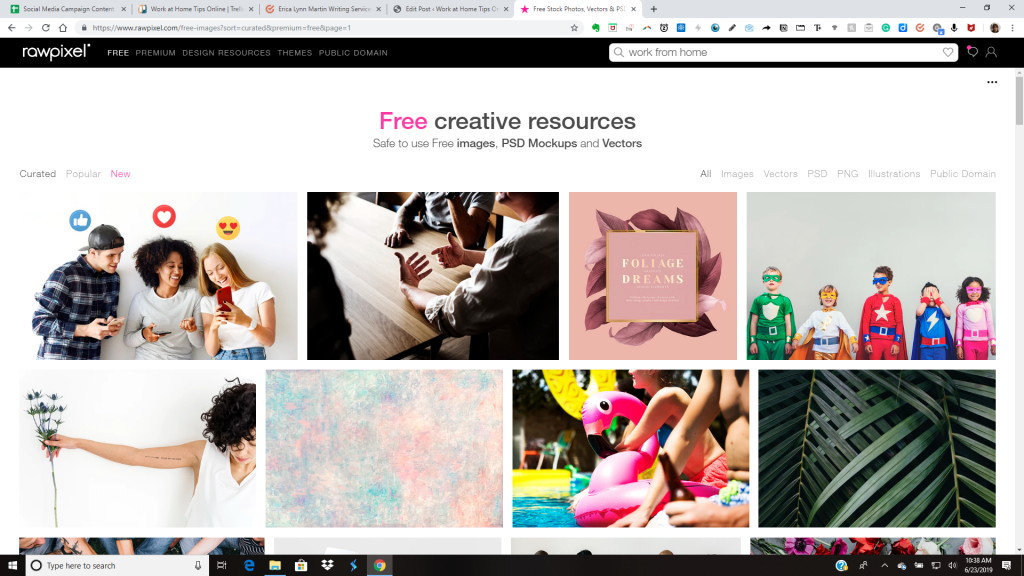
On the next screen, click “Free”
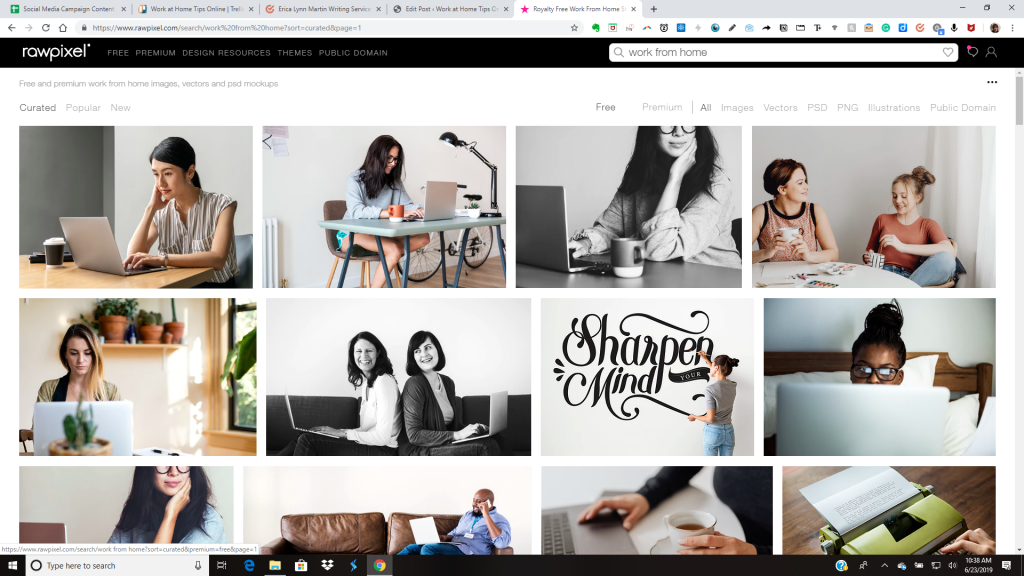
Choose an appropriate photo and click the radio button for the size you want – if you’re using the photo on the web, you’ll want to choose “Web size”
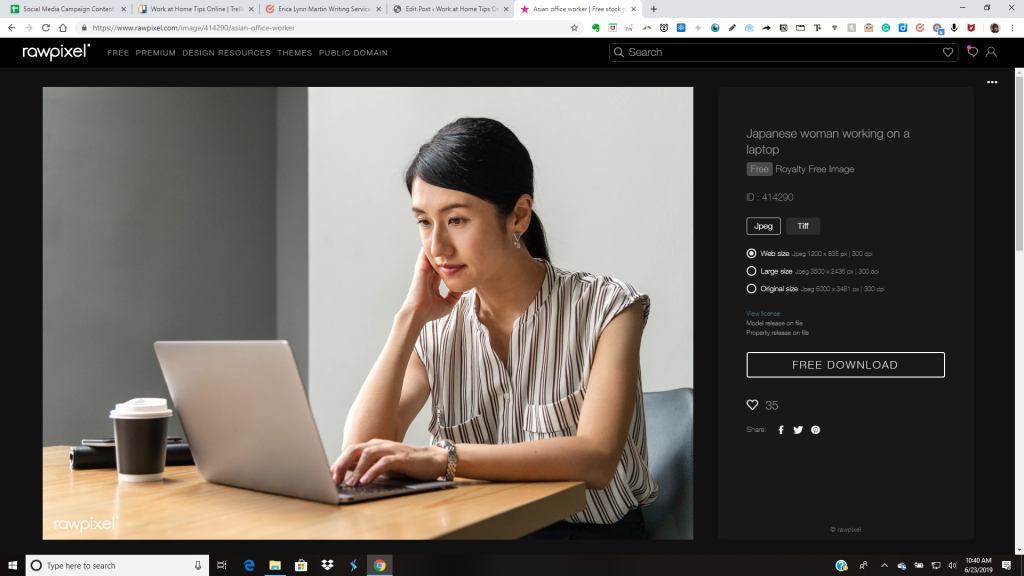
Click “download” and then click it again on the next screen that appears showing you how many images you have left for the day. Be sure to copy the attribution link so you can paste it under the picture later.
That’s all there is to it! If you think you might want to download more than five images a day, you might want to consider using a paying account.
Rawpixel is definitely a great site for anyone who wants to download free stock images for their website posts or other projects. If you’d like to check it, you can do so here.
Leave a Reply