This site contains affiliate links to products. We may receive a commission for purchases made through these links.
I received an Acer Chromebook a few months ago for my birthday, and so far I’m loving it. I’ve been looking for a good way to work on my writing and keep up with social media when I’m not in front of my desktop computer for years, and this is the best tool I’ve found for doing that so far. I’ll explain what I like and dislike about the Chromebook and discuss some extras you’ll definitely want to get if you buy a Chromebook.
What I like about the Chromebook
It’s small.
Ok, small may not be the best word here, but it’s smaller than my desktop computer. My Chromebook is 15.9 inches, and light enough for me to carry when I want to work in another room in my house or when Kevin and I travel.
It uses Chrome as its primary browser.
This should be obvious – it is a Chromebook after all. I know many people have issues with Chrome, but I love it because it’s flexible and easy for me to use. I also work primarily in Chrome, both for my regular job and when I write, so the Chromebook was a great choice for me. Also, since it uses Google’s operating system, I don’t have to install any of the apps on my Chromebook that I already have installed in Google Chrome on my desktop.
The desktop stays clean.
This is what the desktop on my regular computer looks like:
And this is what the desktop on my Chromebook looks like:
As you can see, I have NO clutter on my Chromebook desktop. At first, that bothered me – how do I add files to my desktop? Then I discovered that they get saved to my start menu on my Chromebook
It’s secure
One thing that I noticed about the Chromebook right away is that you HAVE to sign into it with your Google account – there’s no way around that. That meant I had to commit my Google password to memory. I have committed it to memory though now, so I don’t have to look it up on my phone every time I want to sign into my Chromebook.
What I dislike about the Chromebook
It can occasionally be slow.
Even though it has FAR less software on it than my desktop computer does, it can occasionally be slow. I’ve learned to deal with this though.
Apps will sometimes crash.
Some of the apps will crash occasionally. One way I’ve solved this problem is by using the website if the app has a one. For example, the Facebook app occasionally would crash on my Chromebook, so I started using the Facebook website on my Chromebook instead of the app.
Some accessories I recommend getting for the Chromebook.
If you think you want to buy the Chromebook at this point, there are a few accessories I recommend buying along with it:
A carrying case
This is a MUST if you plan to travel with your Chromebook, or even carry it from one room to another. You’ll want to get a good one that will be comfortable to carry, especially if you plan to fly with it and carry it through airports. This is the one I bought, and so far I’m loving it:
An external mouse
Yes, the Chromebook has a trackpad, but if you will use the Chromebook a lot, I recommend getting an external mouse – it’s much easier to use than the little trackpad. Even if you’re not going to use the Chromebook a lot, I still recommend getting it – just make sure you keep turned off when you’re not using it, or you’ll run the batteries down. This is the one I bought:
An HDMI cable
The Chromebook has an HDMI port, so if you want to watch videos on a TV that you’re streaming on your Chromebook, you can do that. Here’s a link to an HDMI cable that’s compatible with the Chromebook:
This is my review of the Chromebook – I love mine for the most part, and I definitely recommend it to anyone who uses Chrome as their primary browser, but wants to be able to work away from their computer on a device that’s smaller than their desktop computer but larger than their smartphone.
If you have a Chromebook and have had good or bad experiences with it, I’d love to hear what you have to say! Please comment below.
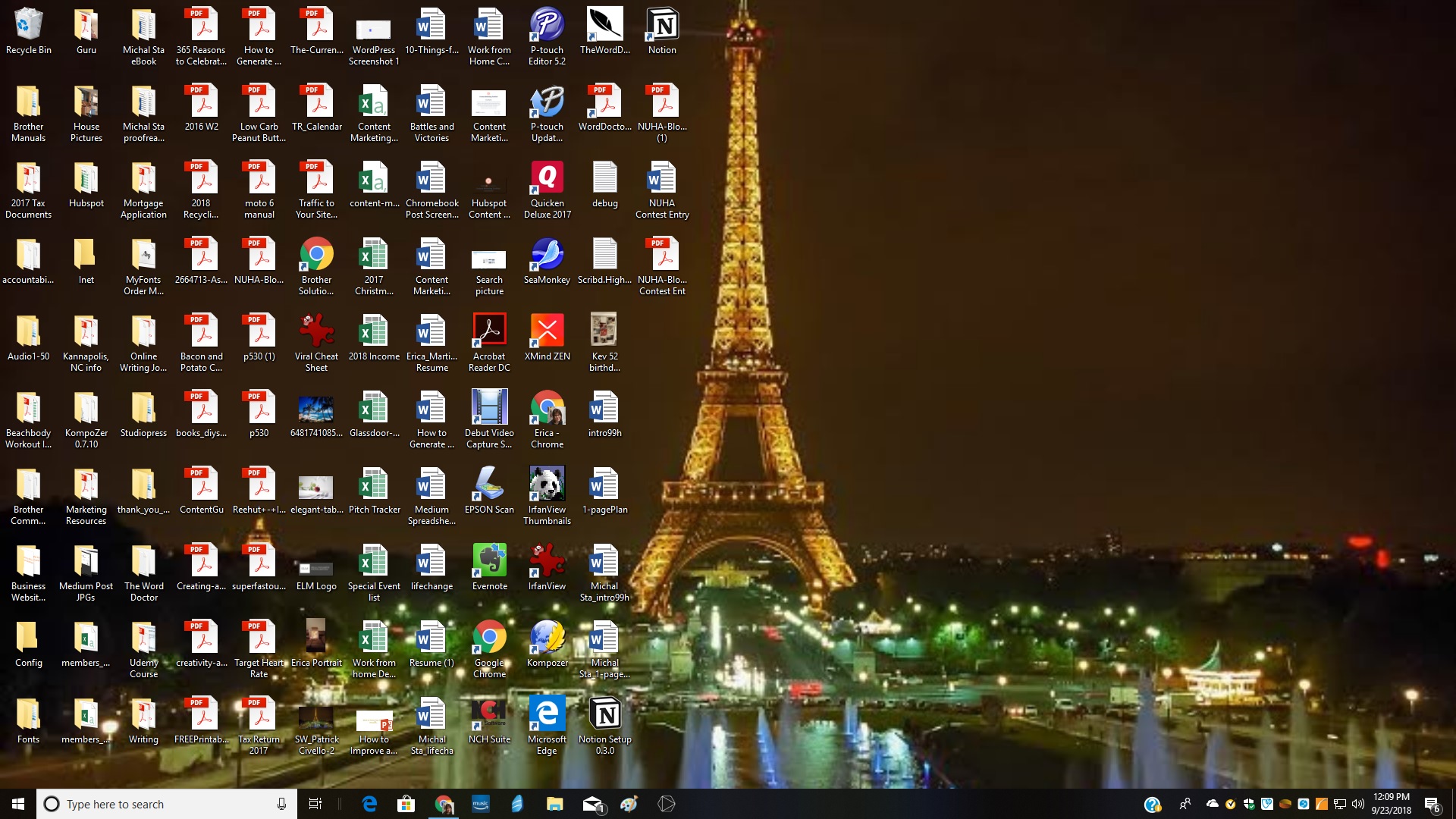

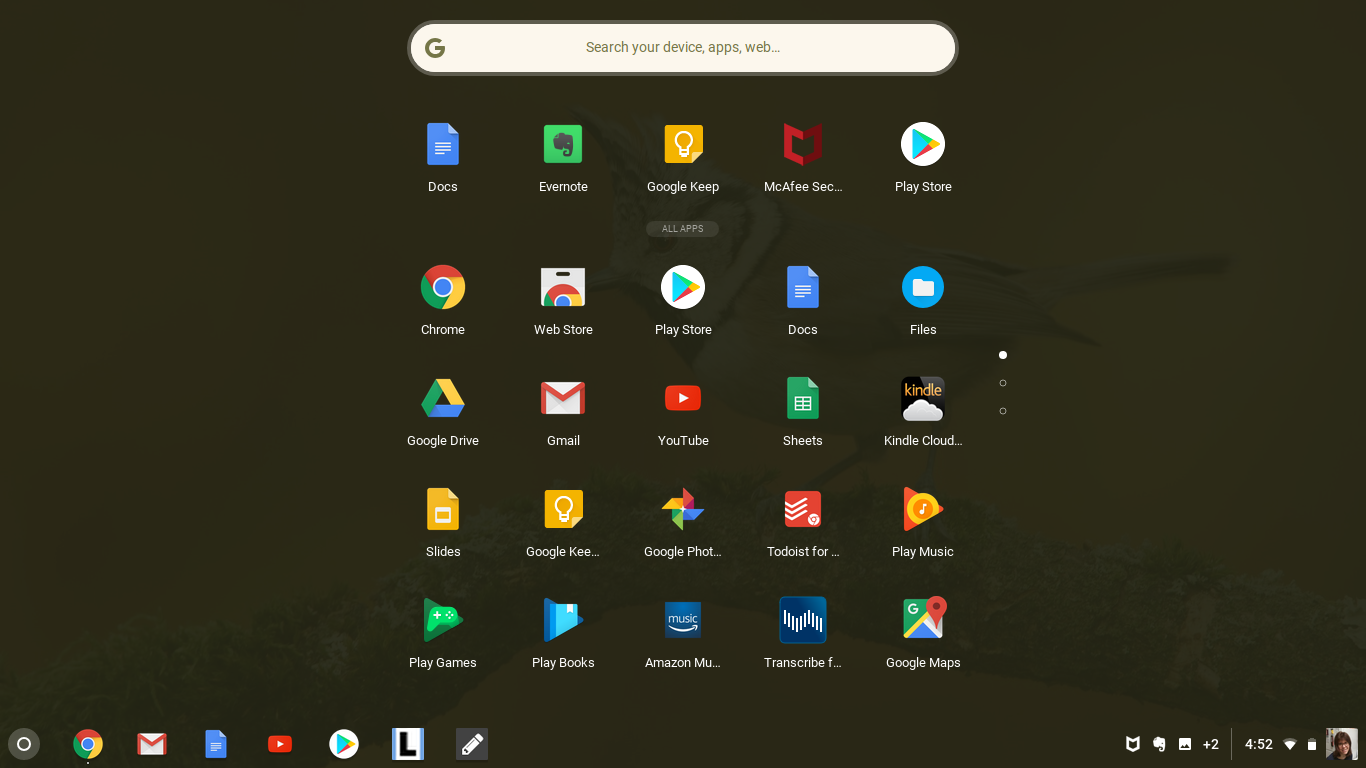
Leave a Reply